Minify your JavaScript code online to dramatically reduce file size and improve web performance. This free online Javascript Minifier tool removes unnecessary characters (like comments and whitespace) and safely compresses your code without changing its functionality. With configurable options and real-time output, our JavaScript optimizer helps you achieve smaller, faster-loading files in seconds.
Minify your JavaScript code to reduce file size and improve load times
Original JavaScript
Minified JavaScript
Statistics
Need to Minify CSS code? Try our CSS Minifier Tool!
Why Minify JavaScript?
Minification refers to converting your code into an equivalent form with fewer characters by stripping out anything not needed for execution. This process can shrink JavaScript files by 30–80%, significantly cutting down load times. Faster load times mean a better user experience and even improved SEO, since search engines favor speedy sites. Key benefits of minifying JS include:
- Faster downloads: Smaller files download quicker, so pages render sooner for the user.
- Reduced bandwidth usage: Minimizing file size saves data, which is especially important for mobile users or large applications.
- Fewer server requests: By combining and minifying files, you decrease the number of requests the browser makes, reducing server load.
- Same functionality, smaller footprint: Minification does not change what the code does – it only removes or shortens the “noise” (comments, spacing, long variable names), so your app behaves the same, just with leaner files.
How to Use the JavaScript Minifier?
- Paste your JavaScript code into the “Original JavaScript” textarea
- Select desired minification options:
- Remove comments (enabled by default)
- Remove whitespace (enabled by default)
- Shorten variable names (experimental)
- Mangle properties (experimental)
- Click “Minify JavaScript” to process the code
- View the minified code in the “Minified JavaScript” text area
- Use the “Copy Minified Code” button to copy the result to the clipboard
- Use “Clear All” to reset the tool
Features of This Online JS Minifier:
- Local & Secure: All minification happens in your browser – no code is ever uploaded, so your proprietary code stays secure.
- Free & No Limits: The tool is completely free to use with no limits on code length or number of uses. No account or download needed.
- Real-time stats: Instantly see original vs. minified file size and the percentage reduction, so you know how much you optimized your JavaScript.
- Customizable Compression: Choose what to strip out. You can remove comments and whitespace, and optionally shorten variable names for extra compression.
- One-click copy: Quickly copy the minified output to your clipboard with a single click, making it convenient to paste into your project.
JavaScript Minification Example:
Let’s take a simple JavaScript function and see how it looks before and after minification:
Original Code: (with comments and spacing)
// Example JavaScript function
function calculateSum(numbers) {
// This function calculates the sum of all numbers in an array
let sum = 0;
for (let i = 0; i < numbers.length; i++) {
// Add each number to the sum
sum = sum + numbers[i];
}
// Return the final sum
return sum;
}
// Example usage
const myNumbers = [1, 2, 3, 4, 5];
const result = calculateSum(myNumbers);
console.log("The sum is: " + result);
Minified Code: (with all options enabled)
function a(numbers){let b=0;for(let c=0;c<numbers.length;c++){b=b+numbers[c];}return b;}const d=[1,2,3,4,5];const e=a(d);console.log("The b is: "+e);Example Real-time statistics:
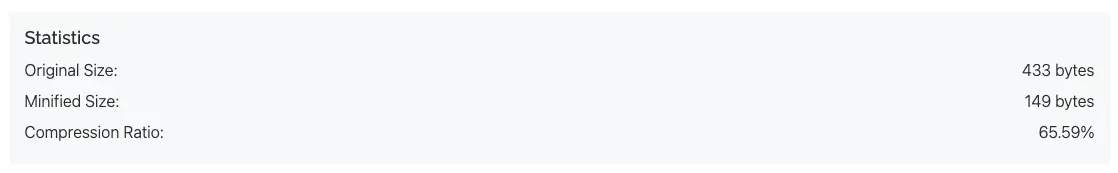
Advanced Options:
String and RegExp Handling
- Preserves string literals (single quotes, double quotes, and template literals)
- Maintains regular expressions including their flags
- Prevents comment removal within string contents
Whitespace Optimization
- Intelligent space preservation around operators
- Maintains spaces for keywords (if, else, for, etc.)
- Preserves spaces necessary for valid syntax (e.g., around ‘in’ operator)
Property Mangling (Experimental)
// Original code
const user = {
firstName: "John",
lastName: "Doe",
getFullName: function() {
return this.firstName + " " + this.lastName;
}
};
// Minified with property mangling
const user={a:"John",b:"Doe",c:function(){return this.a+" "+this.b}};Limitations
- Variable name shortening and property mangling are experimental features
- It may break code in some cases
- Always test minified code before deployment
- Does not handle complex JavaScript features like:
- ES6+ syntax (arrow functions, classes, etc.)
- Module imports/exports
- Advanced optimizations like tree-shaking
- Known Issues:
- Property mangling may break code that uses reflection
- Dynamic property access using string literals needs careful consideration
- Some browser-specific features may require manual testing
Best Practices
- Always test minified code thoroughly before deployment
- Use source maps in development for easier debugging
- Keep original source code for maintenance
- Be cautious with experimental features in production. Best to use stable libraries like uglifyJS in your CI/CD pipeline.
- Consider running tests on both original and minified code
- Verify that all external dependencies still work with minified code
Be cautious when using experimental features in production code. Always test minified code thoroughly
Javascript Minifier FAQs(Frequently Asked Questions):
JavaScript minification is the process of compressing code by removing unnecessary characters (like spaces, line breaks, and comments) and shortening variable names without changing the code’s behavior. It’s important because it reduces file size, which helps web pages load faster and improves performance – especially critical for mobile users and large applications.
No, minification doesn’t break code if done correctly. It only removes or alters characters that don’t affect execution (for example, converting true to !0 or stripping comments). The logic and functionality remain the same. However, ensure you don’t minify code that relies on specific formatting or variable names in ways that affect functionality (which is rare). Using a reputable tool or library helps guarantee the output is safe.
Yes – the CodeSamplez.com JavaScript Minifier (and all tools on CodeSamplez.com) are completely free to use, with no signup required. You can minify as many files or lines of code as you need. It’s a handy, no-cost utility for developers.
No. Everything runs locally in your browser. CodeSamplez’s minifier uses in-browser scripts to compress your code, so your code never leaves your computer. This ensures your code stays private and secure. It also means the tool works fast and can even be used offline once the page is loaded.
It depends on the code, but often you might see 20-30% size reduction, and in many cases up to 50% or more. For example, libraries and frameworks can shrink significantly because they contain lots of comments and whitespace. Some tools cite up to 80% reduction in ideal scenarios. Your results will vary, but any reduction helps improve load speed.
Not exactly. Minification aims to reduce file size and improve performance, whereas obfuscation is intended to make code harder to read for humans (for security through obscurity). While minified code is somewhat hard to read (due to lack of whitespace and short names), the primary goal is optimization. Obfuscation might use additional techniques (like altering code structure) purely to prevent understanding, which is beyond what standard minifiers do.
Feedback
Please contact us for any bug report/feature request/feedback.