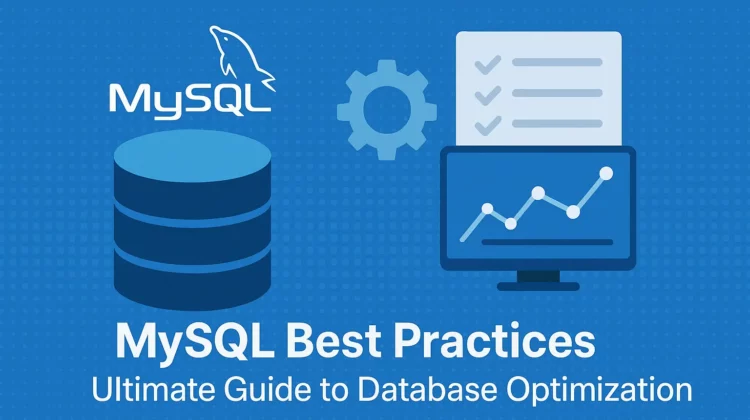
I’m excited to share my experience with MySQL optimization after years of working with this popular database system. Whether you’re just starting out or already have some experience, these MySQL best practices will absolutely transform how your databases perform.
Introduction
MySQL powers millions of applications worldwide, but honestly, most developers barely scratch the surface of its capabilities. I’ve seen countless projects where simple optimizations could have prevented major performance headaches down the road. That’s why I created this comprehensive guide.
In this article, I’ll walk you through proven MySQL best practices that cover:
- Database design principles
- Query optimization techniques
- Performance tuning strategies
- Security best practices
- Maintenance and monitoring tips
Let’s dive right in and unlock MySQL’s full potential!
Database Design Best Practices
Use Appropriate Data Types
One of the biggest rookie mistakes I see is choosing the wrong data types. This wastes storage space and definitely slows down your queries.
-- BAD: Using VARCHAR for a field that only needs a few characters
CREATE TABLE users (
id INT PRIMARY KEY,
status VARCHAR(255) -- Wasteful when status is just 'active' or 'inactive'
);
-- GOOD: Using the right-sized data type
CREATE TABLE users (
id INT PRIMARY KEY,
status ENUM('active', 'inactive', 'suspended') -- Much more efficient
);
Code language: JavaScript (javascript)Always use the smallest data type that will accommodate your data. For example:
- Use TINYINT (1 byte) instead of INT (4 bytes) for small numbers
- Use DATETIME instead of TIMESTAMP only when you need dates before 1970
- Choose CHAR for fixed-length strings and VARCHAR for variable-length
Normalize, But Don’t Over-normalize
Data normalization eliminates redundancy and improves data integrity. However, over-normalization creates too many joins, crushing performance.
I typically normalize to the third normal form (3NF) and then denormalize strategically when performance requires it. Remember, sometimes a little redundancy is worth the performance gain!
Use InnoDB as Your Storage Engine
MyISAM was the default storage engine in older MySQL versions, but InnoDB is superior for most use cases today:
-- Always specify InnoDB explicitly
CREATE TABLE orders (
id INT PRIMARY KEY,
customer_id INT,
amount DECIMAL(10,2)
) ENGINE=InnoDB;
Benefits of InnoDB:
- Supports transactions (ACID compliance)
- Row-level locking instead of table-level
- Crash recovery
- Foreign key constraints
Unless you have a specific reason (like a read-only archive table), InnoDB should be your default choice.
Query Optimization Best Practices
Avoid SELECT *
This is probably the most common mistake I see, even among experienced developers. Using SELECT * retrieves all columns, even when you only need a few.
-- BAD: Retrieving all columns
SELECT * FROM customers WHERE country = 'USA';
-- GOOD: Only retrieving needed columns
SELECT id, name, email FROM customers WHERE country = 'USA';
Code language: JavaScript (javascript)When you select only the columns you need, you:
- Reduce network traffic
- Minimize memory usage
- Speed up query execution
- Avoid potential issues when table structure changes
Use EXPLAIN to Analyze Queries
The EXPLAIN statement is your best friend when optimizing queries. It shows exactly how MySQL executes your query and whether it’s using indexes effectively.
EXPLAIN SELECT customer_id, COUNT(*)
FROM orders
WHERE created_at > '2023-01-01'
GROUP BY customer_id;
Code language: JavaScript (javascript)Pay special attention to:
- The “type” column (you want “ref”, “range”, or ideally “const”, not “ALL”)
- “rows” (fewer is better)
- “key” (should show an index being used)
Limit Your Results
When you only need the first few rows, use LIMIT. This dramatically improves performance for large tables.
-- BAD: Retrieving all records
SELECT id, title FROM articles ORDER BY published_date DESC;
-- GOOD: Limiting to just what you need
SELECT id, title FROM articles ORDER BY published_date DESC LIMIT 10;
As coderanks.com notes, you can use “LIMIT 1” when you only need a single record (like checking if something exists). This tells MySQL to stop scanning once it finds that first match.
Use JOINs Wisely
Joins are necessary but can kill performance if misused. Always join on indexed columns and keep the number of joins to a minimum.
-- BAD: Too many joins
SELECT o.id, c.name, p.title, a.street, a.city
FROM orders o
JOIN customers c ON o.customer_id = c.id
JOIN products p ON o.product_id = p.id
JOIN addresses a ON c.address_id = a.id
JOIN countries co ON a.country_id = co.id
WHERE o.status = 'shipped';
-- BETTER: Only join what you need
SELECT o.id, c.name, p.title
FROM orders o
JOIN customers c ON o.customer_id = c.id
JOIN products p ON o.product_id = p.id
WHERE o.status = 'shipped';
Code language: JavaScript (javascript)Also, be mindful of join types (INNER, LEFT, RIGHT) and choose the appropriate one for your needs.
Use Proper WHERE Clauses
Every SELECT statement should have a WHERE clause unless you genuinely need every row. As wpdatatables.com points out, full table scans are extremely costly for large tables.
Also, avoid functions in WHERE clauses as they prevent index usage:
-- BAD: Function prevents index usage
SELECT * FROM users WHERE YEAR(created_at) = 2023;
-- GOOD: Allows index usage
SELECT * FROM users WHERE created_at BETWEEN '2023-01-01' AND '2023-12-31';
Code language: PHP (php)Indexing Best Practices
Proper indexing is absolutely the most effective way to boost MySQL performance. I’ve had queries go from taking minutes to milliseconds just by adding the right index!
For detailed guidance on indexing, check out our specialized article on MySQL indexing best practices, but here are some fundamentals:
Index All Columns Used in WHERE, JOIN, and ORDER BY
Any column you filter, join, or sort by should usually be indexed:
-- Add indexes for commonly queried columns
ALTER TABLE orders ADD INDEX idx_customer_id (customer_id);
ALTER TABLE orders ADD INDEX idx_created_at (created_at);
ALTER TABLE orders ADD INDEX idx_status (status);
Use Composite Indexes Strategically
When queries filter on multiple columns together, create composite indexes:
-- For queries that filter on both status and created_at
ALTER TABLE orders ADD INDEX idx_status_date (status, created_at);
The order of columns in composite indexes matters tremendously. Put the most selective column (the one that filters out the most rows) first, followed by the next most selective.
Don’t Over-Index
Indexes speed up reads but slow down writes. Every time you INSERT, UPDATE, or DELETE, MySQL must update all indexes. Too many indexes can actually harm performance.
I typically follow these guidelines:
- Index primary keys automatically
- Index foreign keys
- Index columns frequently used in WHERE clauses
- Remove indexes that aren’t being used (you can check with
SHOW INDEX)
Consider Specialized Index Types
For text searching, standard indexes won’t help with LIKE '%term%' queries. As this article on medium.com suggests, use MySQL’s FULLTEXT indexes for text searching:
-- Create a FULLTEXT index for article content
ALTER TABLE articles ADD FULLTEXT INDEX idx_content (content);
-- Then use it with MATCH...AGAINST
SELECT * FROM articles WHERE MATCH(content) AGAINST('mysql optimization');
Code language: JavaScript (javascript)According to code.tutsplus.com, make sure columns being joined are the same type. If you join a DECIMAL column with an INT column, MySQL might not use one of the indexes.
Performance Tuning Best Practices
Cache Query Results
For complex queries that don’t change often, consider using MySQL’s query cache:
-- Check if query cache is enabled
SHOW VARIABLES LIKE 'query_cache_size';
-- Enable query cache (if not already)
SET GLOBAL query_cache_size = 67108864; -- 64MB
SET GLOBAL query_cache_type = 1;
Code language: PHP (php)For even better performance with frequently accessed data, implement application-level caching using Redis or Memcached.
Optimize Table Structure Regularly
Tables can become fragmented over time, especially with frequent DELETE operations. Regularly optimize them:
-- Analyze table to update statistics
ANALYZE TABLE orders;
-- Optimize table to defragment and reclaim space
OPTIMIZE TABLE orders;
Be careful with OPTIMIZE TABLE on large tables in production, as it locks the table during execution. Schedule it during low-traffic periods.
Use Connection Pooling
Opening and closing database connections is expensive. Implement connection pooling in your application to reuse connections instead of creating new ones for each request.
Most modern frameworks and libraries include connection pooling. Make sure it’s properly configured. In case you need to implement your own connection pooling, this guide to create your own custom resource pool could become handy(Disclaimer: written primariliy for Java developers, but you can get idea/inspirations for other languages as well).
Configure MySQL Server Settings
Default MySQL settings are conservative. For production servers, customize these parameters in my.cnf:
innodb_buffer_pool_size = 4G # 50-80% of your server's RAM
innodb_log_file_size = 512M # Larger for write-heavy workloads
innodb_flush_log_at_trx_commit = 2 # Better performance but slightly less safe
innodb_flush_method = O_DIRECT # Bypass OS cache for most setups
max_connections = 500 # Adjust based on your concurrent users
Code language: PHP (php)The exact values depend on your server specs and workload. Monitor performance and adjust accordingly.
Maintenance Best Practices
Backup Regularly
This seems obvious, but I’ve seen too many disasters. Set up automated backups:
# Example automated backup script
mysqldump --single-transaction --routines --triggers --all-databases | gzip > /backup/mysql_$(date +\%Y\%m\%d).sql.gz
Code language: PHP (php)Test your backup restoration process regularly. An untested backup might as well not exist.
Monitor Performance
Set up monitoring to catch issues before they become critical:
- Use MySQL’s slow query log to identify problematic queries
- Monitor server resources (CPU, memory, disk I/O)
- Track key metrics like queries per second, buffer pool hit ratio
Tools like Prometheus with Grafana or specialized services like Datadog are excellent for this.
Implement Replication
For high-availability and read scaling, set up MySQL replication:
- Use primary-replica replication for read scaling
- Consider group replication for high availability
- Set up automated failover mechanisms
This is absolutely worth the effort for production systems.
Security Best Practices
Use Proper User Privileges
Never use the root account for application connections. Create specific users with minimal required privileges:
-- Create application-specific user with limited privileges
CREATE USER 'app_user'@'%' IDENTIFIED BY 'strong_password';
GRANT SELECT, INSERT, UPDATE, DELETE ON myapp.* TO 'app_user'@'%';
Code language: JavaScript (javascript)Sanitize All Input
Always parameterize queries to prevent SQL injection:
// BAD: Vulnerable to SQL injection
$query = "SELECT * FROM users WHERE username = '" . $_POST['username'] . "'";
// GOOD: Using prepared statements
$stmt = $pdo->prepare("SELECT * FROM users WHERE username = ?");
$stmt->execute([$_POST['username']]);
Code language: PHP (php)Enable Binary Logging
Binary logs record all changes to your database, which helps with point-in-time recovery and auditing:
# In my.cnf
log_bin = mysql-bin
binlog_format = ROW
expire_logs_days = 14
Code language: PHP (php)Conclusion
Implementing these MySQL best practices will transform your database performance and reliability. I’ve seen systems go from sluggish to lightning-fast by applying even just a subset of these techniques.
Remember, database optimization is an ongoing process. Monitor performance, identify bottlenecks, and continue refining your approach. The work you put in to optimize your MySQL databases absolutely pays off with better user experience, lower server costs, and fewer late-night emergencies.
What MySQL optimization techniques have worked best for you? Share your experiences in the comments below!
FAQs About MySQL Best Practices
What’s the single most important MySQL optimization?
Proper indexing is by far the most effective optimization. A well-indexed database can be hundreds of times faster than a poorly indexed one.
How can I find slow queries in my application?
Enable MySQL’s slow query log:
SET GLOBAL slow_query_log = 'ON';
SET GLOBAL long_query_time = 1; -- Log queries taking more than 1 second
Code language: PHP (php)Should I use VARCHAR or CHAR for string columns?
Use CHAR for fixed-length strings (like country codes, ZIP codes) and VARCHAR for variable-length strings (like names, addresses). CHAR is faster but wastes space for variable content.
How often should I optimize my tables?
For most applications, running OPTIMIZE TABLE monthly is sufficient. For high-transaction tables, consider weekly optimization during low-traffic periods.
Is there a way to test my MySQL configuration?
Yes! Use tools like MySQLTuner or Percona Configuration Wizard to analyze your setup and get personalized recommendations.
Discover more from CodeSamplez.com
Subscribe to get the latest posts sent to your email.

Thanks a million for this, I appreciate the info