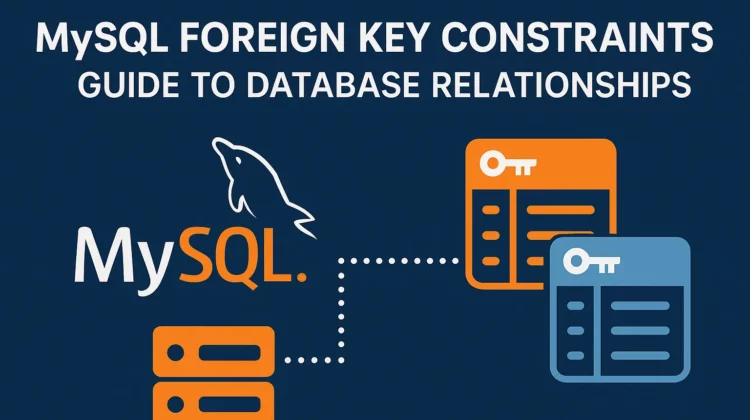
I’ve been developing database applications for some time, and one thing I’ve noticed repeatedly is how many developers struggle with MySQL foreign key constraints. It’s absolutely mind-boggling! We often create complex programming solutions for problems that MySQL can handle natively – if only we knew how to use these features correctly.
Foreign key constraints are essential for maintaining data integrity. They’re not just a “nice-to-have” feature – they’re fundamental to proper database design. Yet, I regularly come across projects where relationships are handled entirely through application code instead of being enforced at the database level.
Let me walk you through everything you need to know about MySQL foreign keys – from understanding their importance to implementing them correctly. By the end of this guide, you’ll wonder how you ever built databases without them!
Understanding Primary and Foreign Keys in MySQL
Before diving into foreign key constraints, let’s clarify what primary and foreign keys actually are:
Primary Keys
A primary key is a column (or combination of columns) that uniquely identifies each record in a table. Think of it as a table’s “ID card.” Every well-designed table should have a primary key that:
- Contains unique values
- Never contains NULL values
- Rarely or never changes
- Is optimized for indexing and lookups
Common examples include auto-incrementing integer columns (user_id), natural unique identifiers (like ISBN for books), or composite keys combining multiple columns.
Foreign Keys
A foreign key is a field (or collection of fields) in one table that refers to the primary key in another table. It establishes a relationship between tables, ensuring that values in the foreign key column correspond to actual values in the referenced primary key.
For example, in an orders table, a customer_id column might be a foreign key referencing the id column in a customers table. This relationship guarantees that every order is associated with a valid customer.
The Consequences of Not Using Foreign Key Constraints
When you skip implementing proper foreign key constraints, you’re setting yourself up for serious problems. Here’s what typically happens:
- Data inconsistency becomes inevitable – Without constraints, nothing stops your application from creating orphaned records (child records without corresponding parent records).
- Referential integrity must be managed in code – Your application code becomes cluttered with validation logic that should be handled by the database.
- Potential data corruption issues – If you don’t use auto-increment IDs and manually delete parent records without removing child records, you risk having new records incorrectly associated with existing child data.
- Database bloat and performance degradation – Over time, orphaned records accumulate, increasing database size and slowing queries.
- ORM compatibility issues – Many modern ORM frameworks expect proper relationship definitions to generate efficient code and queries.
I once inherited a project where relationships were handled entirely in code. The database was filled with thousands of orphaned records that made queries increasingly slow. Cleaning up that mess took weeks – all because the original developers didn’t implement proper foreign key constraints!
Setting Up InnoDB: The Engine That Powers MySQL Foreign Keys
Here’s something crucial that many developers miss: MySQL’s default storage engine (MyISAM) doesn’t support foreign keys!
This is why so many developers assume MySQL can’t handle relationships properly. To use foreign key constraints, you must use the InnoDB storage engine instead.
Changing to InnoDB Storage Engine
You have two options to switch a table to InnoDB:
Option 1: Using phpMyAdmin
- Navigate to your table
- Click the “Operations” tab
- Under “Table options,” find “Storage Engine”
- Change from “MyISAM” to “InnoDB”
- Click “Go” to save changes
Option 2: Using SQL
ALTER TABLE table_name ENGINE = InnoDB;Remember, you need to convert both your parent and child tables to InnoDB before establishing foreign key relationships.
Creating Foreign Key Constraints in MySQL
Once your tables use the InnoDB engine, you can define foreign key constraints. Here are the different methods:
Note: We will be using phpMyAdmin as the GUI option.
Method 1: Using phpMyAdmin’s Visual Interface
- Go to your child table and select the “Structure” tab
- Scroll down to find “Relation view” (below the table structure)
- Click on “Relation view” to open the foreign key configuration panel
- For the column you want to set as a foreign key:
- Select the reference table from the dropdown
- Select the corresponding column in the reference table
- Choose the ON DELETE and ON UPDATE actions (more on these below)
- Click “Save”
Method 2: Using SQL When Creating a New Table
CREATE TABLE orders (
order_id INT PRIMARY KEY AUTO_INCREMENT,
customer_id INT NOT NULL,
order_date DATETIME NOT NULL,
total_amount DECIMAL(10,2) NOT NULL,
FOREIGN KEY (customer_id) REFERENCES customers(customer_id)
ON DELETE RESTRICT
ON UPDATE CASCADE
);Code language: PHP (php)Method 3: Adding Foreign Key to an Existing Table
ALTER TABLE orders
ADD CONSTRAINT fk_customer
FOREIGN KEY (customer_id)
REFERENCES customers(customer_id)
ON DELETE RESTRICT
ON UPDATE CASCADE;The constraint name (fk_customer in this example) is optional but recommended for easier management.
Foreign Key Actions: Controlling What Happens on Changes
When defining foreign key constraints, you can specify what happens when a referenced record is updated or deleted. These are critical design decisions that impact your application’s behavior:
ON DELETE Options
- RESTRICT (default) – Prevents deletion of parent records if child records exist
- CASCADE – Automatically deletes child records when parent record is deleted
- SET NULL – Sets the foreign key field to NULL when parent record is deleted
- NO ACTION – Similar to RESTRICT, prevents deletion of referenced rows
ON UPDATE Options
- RESTRICT (default) – Prevents updates to parent key if child records exist
- CASCADE – Automatically updates foreign key values in child records
- SET NULL – Sets the foreign key field to NULL when parent key is updated
- NO ACTION – Similar to RESTRICT, prevents updates to referenced keys
Choosing the right action depends on your specific application needs. For example:
- For a blog system, you might set comments to CASCADE on delete so that when a post is deleted, all its comments are removed too.
- For an order system, you’d likely use RESTRICT to prevent deletion of customers who have orders.
Common Foreign Key Constraint Errors and Solutions
Even when properly set up, you might encounter errors with foreign key constraints. Here are the most common issues and how to resolve them:
Error #1452: Cannot add or update a child row
ERROR 1452: Cannot add or update a child row: a foreign key constraint failsCause: You’re trying to insert a foreign key value that doesn’t exist in the parent table.
Solution:
- Check that the parent record exists
- Insert the parent record first, then the child record
- Verify that data types match exactly between foreign and primary keys
Error #1217: Cannot delete or update a parent row
ERROR 1217: Cannot delete or update a parent row: a foreign key constraint failsCode language: JavaScript (javascript)Cause: You’re trying to delete or update a parent record that has dependent child records.
Solution:
- Delete child records first, then parent record
- Consider using CASCADE for automatic deletion
- Use SET NULL if child records can exist without a parent
Error #1025: Error on rename
ERROR 1025: Error on rename of './database/#sql-temptable' to './database/table'Code language: JavaScript (javascript)Cause: You’re trying to rename a table involved in a foreign key relationship.
Solution:
- Drop the foreign key constraints first
- Rename the table
- Re-add the constraints with updated references
Best Practices for MySQL Foreign Keys
After years of working with MySQL databases, I’ve developed these guidelines for using foreign keys effectively:
- Always use InnoDB for tables that need relationships
- Name your constraints explicitly using the CONSTRAINT keyword
- Index your foreign key columns for better performance
- Choose ON DELETE and ON UPDATE actions deliberately based on application logic
- Consider composite foreign keys when relationships involve multiple columns
- Document your constraints so other developers understand the data model
- Use consistent data types between primary and foreign keys
Tip 💡: Explore more MySQL Best practices!
When NOT to Use Foreign Keys
While foreign keys are powerful, they’re not appropriate for every situation:
- High-volume insert/update tables where performance is critical
- Temporary or cache tables that don’t require strict integrity
- Sharded databases where records span multiple database instances
- NoSQL-style data within MySQL that has flexible schema requirements
Modern Tools for Managing MySQL Relationships
The database world has evolved significantly since this article was first published. Here are some modern tools that make working with foreign keys easier:
- MySQL Workbench – Visual design tool for creating and managing relationships
- Laravel Migrations – Elegant PHP framework for defining database schemas
- Sequelize – Node.js ORM with excellent relationship support
- Doctrine – PHP ORM with sophisticated relationship mapping
- Hibernate – Java ORM with comprehensive relationship handling
These tools all rely on properly defined foreign key constraints to work their magic.
Conclusion: Embrace the Power of MySQL Foreign Keys
Foreign key constraints are absolutely essential for building robust database applications. They offload relationship management from your application code to the database engine, where it belongs. This approach results in cleaner code, better data integrity, and often improved performance.
Don’t make the mistake of reinventing relationship management in your application code. MySQL’s InnoDB engine provides everything you need to maintain proper data relationships.
Remember these key takeaways:
- Always use InnoDB for related tables
- Define relationships at the database level, not just in code
- Choose appropriate ON DELETE and ON UPDATE actions
- Index your foreign key columns for performance
Have you encountered other challenges with MySQL foreign keys? Share your experiences in the comments below!
Discover more from CodeSamplez.com
Subscribe to get the latest posts sent to your email.

Hello,
Thanks for the post. very informative and relevant