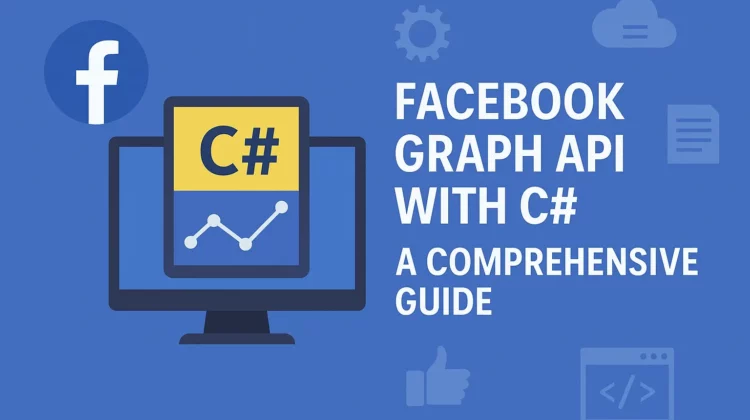
Working with Facebook’s Graph API in C# isn’t just useful, it’s absolutely critical for modern social application development. I’ve been implementing Facebook integration in few projects, and I can definitely say that understanding the Graph API will completely transform your development capabilities.
Facebook’s Graph API is the primary way for apps to read and write to the Facebook social graph. Think of it as the gateway to Facebook’s platform – it’s how you’ll access user data, post updates, retrieve photos, and pretty much everything else you might want to do with Facebook from your C# application.
In this guide, I’m going to walk you through everything you need to know about working with Facebook’s Graph API in C#. We’ll cover setting up your developer account, authentication options, making requests, and handling responses. By the end, you’ll be all set to add powerful social features to your applications.
What is Facebook Graph API?
Facebook Graph API is the main programming interface for developers to interact with Facebook’s platform. Released in 2010, it represents a significant shift in how developers work with social data.
The “graph” in Graph API refers to Facebook’s social graph – the network of connections between users, pages, photos, events, and everything else on Facebook. Every item in this social graph has a unique ID, which you can use to access its information.
The API follows REST principles, meaning you’ll use standard HTTP methods to interact with it:
- GET: To retrieve data
- POST: To create or add data
- DELETE: To remove data
- PUT: To update data
Key Features of Facebook Graph API
- RESTful Interface: Making it familiar for most developers
- JSON-Based Responses: Easy to parse and work with in any language
- Comprehensive Security: OAuth 2.0 authentication and granular permissions
- Versioned API: Ensuring your app remains stable even as Facebook evolves
Setting Up Your Facebook Developer Account
Before writing any code, you need to set up a Facebook developer account and create an application. Here’s how:
- Visit Facebook for Developers
- Log in with your Facebook account (or create one if needed)
- Click “My Apps” and then “Create App”
- Select the app type that matches your needs (most likely “Consumer” or “Business”)
- Fill in the basic app information and create your app
After creating your app, you’ll need to configure it properly:
- Under Products in the left menu, find and add “Facebook Login”
- Configure the OAuth redirect URI (typically your application’s callback URL)
- Set up the permissions your app will request
You’ll need to make note of your App ID and App Secret, which you’ll use in your C# code to authenticate with the API.
Authentication Methods
Facebook Graph API supports several authentication methods, but in C# applications, you’ll typically use one of these:
1. User Authentication (OAuth 2.0)
This method allows your application to act on behalf of a user who has granted specific permissions to your app.
// Example OAuth flow setup in C#
var fb = new FacebookClient();
var loginUrl = fb.GetLoginUrl(new {
client_id = "YOUR_APP_ID",
client_secret = "YOUR_APP_SECRET",
redirect_uri = "YOUR_REDIRECT_URI",
response_type = "code",
scope = "email,public_profile,user_posts" <em>// Permissions you're requesting</em>
});
// Redirect the user to this URL
Response.Redirect(loginUrl);
// After the user authorizes your app, handle the callback
string code = Request.QueryString["code"];
if (!string.IsNullOrEmpty(code)) {
// Exchange code for access token
dynamic result = fb.Post("oauth/access_token", new {
client_id = "YOUR_APP_ID",
client_secret = "YOUR_APP_SECRET",
redirect_uri = "YOUR_REDIRECT_URI",
code = code
});
string accessToken = result.access_token;
// Store this token for future API requests
}Code language: JavaScript (javascript)Tip 💡: For simple use cases, often Javascript Facebook API is also a very easy-to-integrate and simpler solution.
2. App Authentication
For server-to-server operations that don’t need user context, you can use app authentication:
// Creating an app access token
var fb = new FacebookClient();
dynamic result = fb.Get("oauth/access_token", new {
client_id = "YOUR_APP_ID",
client_secret = "YOUR_APP_SECRET",
grant_type = "client_credentials"
});
string appAccessToken = result.access_token;
// Use this token for app-level API callsCode language: JavaScript (javascript)Popular Facebook C# SDKs
You don’t have to build everything from scratch. Several excellent C# libraries exist for working with Facebook’s Graph API:
1. Facebook SDK for .NET
This is the most widely used library for Facebook integration in .NET applications.
# Install via NuGet
Install-Package FacebookCode language: PHP (php)Basic usage:
// Initialize the client with an access token
var fb = new FacebookClient("YOUR_ACCESS_TOKEN");
// Make a Graph API request
dynamic result = fb.Get("me", new { fields = "id,name,email" });
// Access the results
string name = result.name;
string email = result.email;
Console.WriteLine($"Hello {name}! Your email is {email}");Code language: JavaScript (javascript)2. Microsoft’s Graph API Library
Microsoft has also created libraries for working with Facebook Graph API, especially useful if you’re already in the Microsoft ecosystem.
# Install via NuGet
Install-Package Microsoft.AspNetCore.Authentication.FacebookCode language: CSS (css)Making Basic Requests To Facebook Graph API in C#:
Once you have authentication set up, you can start making requests to the Graph API. Here are some common operations:
Getting User Data
var fb = new FacebookClient("USER_ACCESS_TOKEN");
dynamic result = fb.Get("me", new { fields = "id,name,email,picture" });
string id = result.id;
string name = result.name;
string email = result.email;
string pictureUrl = result.picture.data.url;Code language: JavaScript (javascript)Posting to a User’s Feed
var fb = new FacebookClient("USER_ACCESS_TOKEN");
dynamic parameters = new ExpandoObject();
parameters.message = "Hello from my C# application!";
parameters.link = "https://mywebsite.com";
dynamic result = fb.Post("/me/feed", parameters);
string postId = result.id; // The ID of the created postCode language: PHP (php)Retrieving User’s Photos
var fb = new FacebookClient("USER_ACCESS_TOKEN");
dynamic result = fb.Get("/me/photos", new { fields = "images,created_time,name" });
foreach (dynamic photo in result.data)
{
string photoId = photo.id;
string photoName = photo.name ?? "Unnamed photo";
string largestImageUrl = photo.images[0].source; <em>// First image is typically largest</em>
DateTime createdTime = DateTime.Parse(photo.created_time);
Console.WriteLine($"Photo: {photoName} ({createdTime.ToShortDateString()})");
}Code language: JavaScript (javascript)Advanced Usage: Batch Requests
If you need to make multiple API calls, batch requests can significantly improve performance:
var fb = new FacebookClient("USER_ACCESS_TOKEN");
var batch = new[]
{
new { method = "GET", relative_url = "me?fields=name,email" },
new { method = "GET", relative_url = "me/friends?limit=50" },
new { method = "GET", relative_url = "me/photos?limit=25" }
};
dynamic result = fb.Post("", new { batch = JsonConvert.SerializeObject(batch) });
// Process each result in the batch
dynamic userDataResult = result[0];
dynamic friendsResult = result[1];
dynamic photosResult = result[2];Code language: JavaScript (javascript)Handling Errors and Rate Limits
Working with any external API means handling errors gracefully. Facebook’s Graph API is no exception:
try
{
var fb = new FacebookClient("ACCESS_TOKEN");
dynamic result = fb.Get("me");
// Process result...
}
catch (FacebookOAuthException ex)
{
// Handle authentication errors
Console.WriteLine($"Auth error: {ex.Message}");
}
catch (FacebookApiException ex)
{
// Handle API errors
Console.WriteLine($"API error {ex.ErrorCode}: {ex.Message}");
// Check for rate limiting
if (ex.ErrorCode == 4 || ex.ErrorCode == 17)
{
// Implement exponential backoff strategy
Thread.Sleep(2000); // Wait and retry
}
}Code language: JavaScript (javascript)Facebook implements rate limits on API requests. If you hit these limits, your requests will be temporarily blocked. Good practices include:
- Caching responses when possible
- Implementing exponential backoff for retries
- Batching requests as shown above
Real-World Example: Facebook Login Integration
Let’s put it all together with a practical example of implementing Facebook Login in an ASP.NET Core application:
// In Startup.cs
public void ConfigureServices(IServiceCollection services)
{
services.AddAuthentication(options =>
{
options.DefaultScheme = CookieAuthenticationDefaults.AuthenticationScheme;
options.DefaultChallengeScheme = FacebookDefaults.AuthenticationScheme;
})
.AddCookie()
.AddFacebook(options =>
{
options.AppId = Configuration["Authentication:Facebook:AppId"];
options.AppSecret = Configuration["Authentication:Facebook:AppSecret"];
options.SaveTokens = true;
options.Scope.Add("email");
options.Scope.Add("public_profile");
options.Scope.Add("user_posts");
options.Events = new OAuthEvents
{
OnCreatingTicket = context =>
{
// Access the access token
var accessToken = context.AccessToken;
// Use the token to get additional user information
var fb = new FacebookClient(accessToken);
dynamic userInfo = fb.Get("me", new { fields = "id,name,email,picture" });
// Add claims
context.Identity.AddClaim(new Claim("FacebookId", userInfo.id));
context.Identity.AddClaim(new Claim("FullName", userInfo.name));
if (userInfo.email != null)
{
context.Identity.AddClaim(new Claim(ClaimTypes.Email, userInfo.email));
}
if (userInfo.picture?.data?.url != null)
{
context.Identity.AddClaim(new Claim("Picture", userInfo.picture.data.url));
}
return Task.CompletedTask;
}
};
});
// Rest of your service configuration...
}Code language: JavaScript (javascript)Best Practices
Based on my experience working with Facebook’s Graph API in C# applications, here are some key best practices:
- Store access tokens securely – Never expose them in client-side code
- Request only the permissions you need – Excessive permission requests can lead to users rejecting your app
- Handle token expiration gracefully – Implement refresh token logic when needed
- Cache API responses – Reduce API calls and improve app performance
- Implement proper error handling – Plan for API changes and temporary outages
- Keep up with Facebook’s platform changes – The API evolves regularly, so stay informed
Conclusion
Facebook’s Graph API provides developers with incredible power to integrate social features into C# applications. Whether you’re building a simple “Login with Facebook” feature or a complex social application, understanding how to work with the Graph API is an essential skill.
In this guide, we’ve covered setting up your developer account, authentication methods, making API requests, and handling responses. We’ve also explored some advanced techniques like batch requests and provided a real-world implementation example.
Remember that Facebook’s platform policies and API change over time, so always refer to the official documentation for the most up-to-date information.
Have you implemented Facebook Graph API in your C# applications? What challenges did you face? Let me know in the comments below!
Additional Resources
- Facebook Developer Community
- Official Facebook Graph API Documentation
- Facebook SDK for .NET GitHub Repository
- Facebook Login for ASP.NET Core
Discover more from CodeSamplez.com
Subscribe to get the latest posts sent to your email.

please, How I can get comments on a post for
some user in disktop application
/facebook-graph-api-c-sharp
You will get comments from the status message object’s connection. Here is the facebook api documentation link: http://developers.facebook.com/docs/reference/api/status/
how to post message in facebook wall using facebook userid with out login.
Hi Rana,
This drives me mad. I always get 403 forbidden error when i am trying to post stuff on the wall. I did pass “scope=publish_stream” as a part of query string for getting the access token.
Ant assistance from you will b highly appreciated.
Warm Regards
Phil
I sorted it out. Thanks
Hi Phil,
I also get the same error. May I know how did you fix it?
Rergards,
Wayne.
Hay wayne, even i got the same error .. i could able to fix this..
try like… to post your own data
Dictionary data = new Dictionary();
data.Add(“message”,”always use google to search”);
JSONObject postResult = myFBAPI.Post(“/me/feed”, data);
how can i get the fan page id programatically from my application that is hosted in facebook and added to a fan page as a tab. the application is hosted as iframe in my facebook application. i want to get the fan page id so i can query some information using facebook sdk.
appreciate your help.
How can I post comment on application wall from my website using c#.
And Phil how you solve this error ” 403 forbidden error”
appreciate your help.
I WANT TO GET A COMMENTS FROM POST FOR ANALYSIS USE SO FROM CERTAIN PAGE OR GROUP ,,,, HOW CAN I GET THE COMMENTS BY GET METHOD !!!????
PLEASE ANSWER ME AS SOON AS POSSIBLE
i’m trying to do this exemple but i have a problem !
it told me that it need System.Web & System.Web.Extensions but i can’t find them when a go to add reference !!
These article provides some of the most valuable info. pertaining to codes. I appreciate the work.
Thanks, its realy very helpfull.
nice one dear. thanks a lot for sharing.
How read all the comment from a FB page? I have created one fb page and make comment from another account. From application i tried to read all the comments. Am able to read only the comments which i posted from the same account that of page not the from other account.
How to Get Number of Likes From Facebook Page????
i want to post data from my website to facebook in c# windows application
Hey, I built a c# Application with REST Api and can post a picture and message without problems.
But, when I post a second picture with a message, it will shown in the same Post on my wall like the first one and my message is hidden.
How can I post different photos in different Status-Posts on my wall?
recently facebook change some authentication conditions because before some days i was trying to post on facebook using same code which is your using now but it wont work ,If you know better code to call api pls share