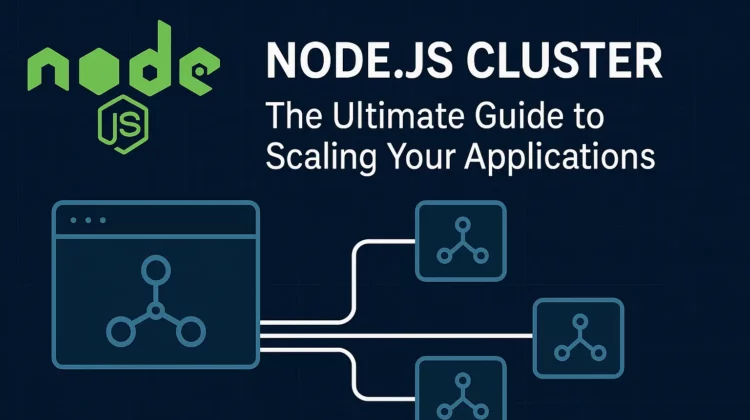
Are you running NodeJS applications that struggle under heavy traffic? I’ve been there too. After years of working with NodeJS in production environments, I’ve discovered that the cluster module is an absolute game-changer for scaling applications. In this comprehensive guide, I’ll walk you through everything you need to know about NodeJS clustering to take your applications to the next level.
The Single-Thread Limitation
If you’ve been using NodeJS for a while, you already know this painful truth: NodeJS runs on a single thread by default. This means your entire application logic runs on just one thread regardless of how much traffic comes in. When that thread is busy processing one request, any new incoming requests must wait their turn.
Sounds terrifying, right?
Actually, it’s not as bad as it seems. NodeJS uses an event-driven, non-blocking I/O model that works surprisingly well for most applications. The key rule is simple: keep CPU-intensive operations to a minimum. Any heavy processing should be offloaded elsewhere.
But what happens when your application faces massive traffic with hundreds or thousands of requests per second? That single thread becomes a bottleneck, preventing your application from scaling effectively. Your users experience slower response times, and your business suffers.
Enter NodeJS Cluster: The Performance Multiplier
Here’s where NodeJS Cluster module steps in to save the day. While NodeJS doesn’t directly support creating multiple threads within a single process, it does provide a robust facility to create multiple processes that can all bind to the same server port and handle requests independently.
The cluster module implements this multi-process architecture beautifully, following a master-worker pattern where:
- The master process manages worker processes
- Worker processes handle the actual requests
- All processes share the same server port
This approach maximizes your application’s performance by utilizing all available CPU cores on your server.
Creating Your First NodeJS Cluster: A Simple Example
Let’s start with a basic example to understand how clustering works:
const http = require("http");
const cluster = require('cluster');
if (cluster.isMaster) {
// This code runs in the master process
const worker = cluster.fork();
console.log(`Master process ${process.pid} is running`);
} else {
// This code runs in worker processes
http.createServer((req, res) => {
res.writeHead(200);
res.end("Hello World from Worker");
}).listen(8000);
console.log(`Worker process ${process.pid} started`);
}Code language: JavaScript (javascript)In this example, we first check if the current process is the master using cluster.isMaster. If true, we create a new worker process using cluster.fork(). If not (meaning we’re in a worker process), we create an HTTP server that listens on port 8000.
The result? Two processes running your application—one master and one worker—with the worker handling all HTTP requests.
Scaling Up: Creating Multiple Workers
Now let’s take it further by creating multiple worker processes to harness the power of your multi-core processor truly:
const http = require("http");
const cluster = require('cluster');
const numCPUs = require('os').cpus().length;
if (cluster.isMaster) {
console.log(`Master process ${process.pid} is running`);
// Fork workers equal to CPU cores
for (let i = 0; i < numCPUs; i++) {
cluster.fork();
}
// Log when a worker dies
cluster.on('exit', (worker, code, signal) => {
console.log(`Worker ${worker.process.pid} died`);
// Replace the dead worker
cluster.fork();
});
} else {
// Workers share the same server port
http.createServer((req, res) => {
res.writeHead(200);
res.end(`Hello from worker ${process.pid}`);
}).listen(8000);
console.log(`Worker ${process.pid} started`);
}Code language: JavaScript (javascript)This improved version creates worker processes equal to the number of CPU cores available on your machine. When a worker crashes, the master process automatically spawns a new one to replace it, ensuring your application maintains consistent availability.
Advanced Fault Tolerance: Keeping Your App Running
In production environments, application stability is crucial. Let’s enhance our cluster implementation with more robust fault tolerance:
const http = require("http");
const cluster = require('cluster');
const numCPUs = require('os').cpus().length;
if (cluster.isMaster) {
console.log(`Master ${process.pid} is running`);
// Store workers
const workers = [];
// Fork workers
for (let i = 0; i < numCPUs; i++) {
workers.push(cluster.fork());
}
// Handle worker crashes
cluster.on('exit', (worker, code, signal) => {
console.log(`Worker ${worker.process.pid} died with code: ${code}`);
// Don't respawn if shutdown is intentional
if (code !== 0 && !worker.exitedAfterDisconnect) {
console.log('Starting a new worker');
workers.push(cluster.fork());
}
});
// Handle master termination
process.on('SIGINT', () => {
console.log('Master shutting down, killing workers');
for (const worker of workers) {
worker.kill();
}
// Exit after all workers are killed
process.exit(0);
});
} else {
// Workers handle requests
http.createServer((req, res) => {
res.writeHead(200);
res.end(`Hello from worker ${process.pid}`);
}).listen(8000);
console.log(`Worker ${process.pid} started`);
}Code language: JavaScript (javascript)This implementation adds several important improvements:
- We track all worker processes in an array
- We only respawn workers that die unexpectedly (not during intentional shutdowns)
- We implement proper shutdown handling to terminate all workers cleanly when the master process exits
Performance Considerations: How Many Workers Should You Create?
A common mistake is creating too many worker processes, thinking more is always better. In reality, the optimal number depends on your server’s CPU resources.
The general rule of thumb is:
- For CPU-bound applications: Use N workers where N equals the number of CPU cores
- For I/O-bound applications: Use N × 2 workers where N equals the number of CPU cores
Exceeding these numbers often leads to diminishing returns or even decreased performance due to context switching overhead. Remember, each worker is a complete NodeJS process with its own memory footprint!
Real-World Implementation: Express.js with Cluster
Let’s see how to implement clustering with Express.js, one of the most popular NodeJS frameworks:
const express = require('express');
const cluster = require('cluster');
const numCPUs = require('os').cpus().length;
if (cluster.isMaster) {
console.log(`Master ${process.pid} is running`);
// Fork workers
for (let i = 0; i < numCPUs; i++) {
cluster.fork();
}
cluster.on('exit', (worker, code, signal) => {
console.log(`Worker ${worker.process.pid} died`);
// Replace the dead worker
cluster.fork();
});
} else {
// Workers run the Express app
const app = express();
app.get('/', (req, res) => {
res.send(`Hello from worker ${process.pid}`);
});
app.listen(3000, () => {
console.log(`Worker ${process.pid} started`);
});
}Code language: JavaScript (javascript)This seamlessly integrates the power of clustering with the simplicity of Express.js, giving you the best of both worlds.
Tip 💡: If you want to have your own clustering logic, despite being outdated, clustered-node code base might be a good starter guide/reference
Modern Alternatives: PM2 and Kubernetes
While the native cluster module is powerful, there are modern alternatives that simplify deployment and management:
PM2
PM2 is a production process manager that handles clustering automatically:
// app.js - Your regular Express app without clustering code
const express = require('express');
const app = express();
app.get('/', (req, res) => {
res.send('Hello World!');
});
app.listen(3000, () => {
console.log('App listening on port 3000');
});Code language: PHP (php)Then run it with PM2:
bashpm2 start app.js -i max
The -i max flag tells PM2 to create as many worker processes as there are CPU cores.
Kubernetes
For container-based deployments, Kubernetes provides horizontal scaling:
apiVersion: apps/v1
kind: Deployment
metadata:
name: nodejs-app
spec:
replicas: 3 # Create 3 instances of your Node.js container
selector:
matchLabels:
app: nodejs-app
template:
metadata:
labels:
app: nodejs-app
spec:
containers:
- name: nodejs-app
image: your-nodejs-app:latest
ports:
- containerPort: 3000Code language: PHP (php)This creates multiple containers of your application, with Kubernetes handling the load balancing.
After years of implementing clusters in production, I’ve identified these critical best practices:
- Keep the master process lean: The master should mainly manage worker processes. Heavy processing in the master risks crashing all workers.
- Implement graceful shutdown: Always handle termination signals to close connections properly and prevent data loss.
- Use sticky sessions: For applications requiring session persistence, implement sticky sessions so a user’s requests always go to the same worker.
- Monitor memory usage: Each worker has its own memory space. Monitor overall memory consumption to prevent server overload.
- Consider stateless design: Design your application to be stateless where possible, making scaling and worker replacement seamless.
- Implement proper logging: Centralize logs from all workers to make debugging easier.
Conclusion: Scale Without Limits
NodeJS clustering is an incredibly powerful technique that transforms the single-threaded limitation into a scalable, multi-core powerhouse. By implementing the patterns and practices described in this guide, you can dramatically improve your application’s performance, reliability, and scalability.
Remember, effective scaling isn’t about using every CPU cycle available—it’s about intelligently distributing your workload across available resources while maintaining stability and reliability.
Have you implemented clustering in your NodeJS applications? Share your experiences in the comments below!
Happy coding! 🚀
References:
Discover more from CodeSamplez.com
Subscribe to get the latest posts sent to your email.

Hi Ali! Nice writing, i’m wondering, what if cluster worker code is bad at initialization, if master respawns children immediately, they will also die, filling up your ram, and consuming all your CPU by spawning processes endlessly ( tested on my laptop. ) i’m developper here at dropncast interactive wall startup, and i’m verry concerned by this behaviour on app deployment. Could there maybe be a way to revert code if children keep dying immediately?
Hi Romain, an worker will be restarted only if if exited completely, so there shouldn’t be case of filling up memory. Instead, it suppose to help in case of memory leak issues. However, I am curious, if it still happens, that might be due to some kind of bug. As you are getting such behaviors, can you please share a code snippet so that I can have a look. However, may be adding an additional config variable to disable re-spawning is also a good idea in general way. I will keep that in mind and implement in future release of clustered-node library. Thanks.