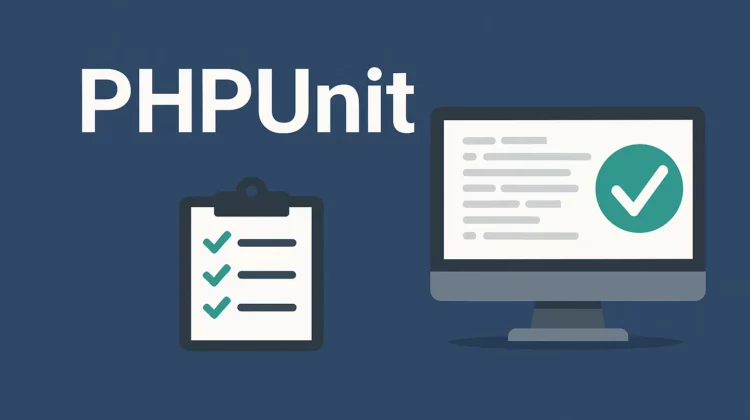
Writing robust PHP code starts with proper testing. In this comprehensive guide, I’ll walk you through everything you need to know about PHPUnit – from installation to advanced testing techniques that will revolutionize your development workflow.
Introduction to PHPUnit
I’ve been using PHPUnit for many years now, and it’s absolutely transformed how I approach PHP development. Testing isn’t just some optional extra – it’s essential for writing reliable, maintainable code. While the official PHPUnit documentation is good, it can be overwhelming for beginners. That’s exactly why I created this guide – to give you a clear, straightforward path to mastering unit testing in PHP.
PHPUnit is the industry standard testing framework for PHP developers. It provides everything you need to verify your code works exactly as intended. Whether you’re building a small project or enterprise-level application, PHPUnit will become your best friend in catching bugs before they reach production.
What You’ll Learn
- How to install and configure PHPUnit (the right way)
- Creating your first test cases
- Understanding assertions and test structure
- Advanced testing techniques and best practices
- Test organization strategies that scale
Why PHPUnit?
Before diving in, you might wonder why PHPUnit dominates the PHP testing landscape. While alternatives like SimpleTest exist, PHPUnit offers unmatched flexibility, extensive documentation, and widespread community support. It’s used by major frameworks like Laravel, Symfony, and CodeIgniter, making it the de-facto standard for PHP testing.
The knowledge you gain from this tutorial transfers perfectly to any PHP project or framework that supports testing. Plus, understanding PHPUnit concepts will help you grasp testing in other languages too – the core principles remain the same.
Installing PHPUnit
Installing PHPUnit is super easy. You have two main options:
- System-wide installation – Install PHPUnit globally on your machine
- Project-specific installation – Install PHPUnit only for specific projects
I strongly recommend the project-specific approach using Composer. This ensures consistent testing across all development environments and avoids version conflicts between projects.
Project-Specific Installation with Composer
Here’s how to install PHPUnit in your project using Composer:
- Make sure you have Composer installed
- Add PHPUnit to your project by creating or updating your
composer.jsonfile:
{
"require-dev": {
"phpunit/phpunit": "^10.5"
}
}Code language: JSON / JSON with Comments (json)- Run the installation command:
bashcomposer update
Note: I’m using PHPUnit 10.5 in this example, which requires PHP 8.1+. Check the compatibility chart to select the right version for your PHP installation.
Verifying Your Installation
To confirm PHPUnit installed correctly, run:
./vendor/bin/phpunit --versionYou should see output similar to:
PHPUnit 10.5.2 by Sebastian Bergmann and contributors.Code language: CSS (css)Congratulations! PHPUnit is now ready to use in your project.
Setting Up Your PHPUnit Configuration
While you can run PHPUnit tests directly from the command line, creating a configuration file makes testing much more efficient. The configuration file helps PHPUnit understand:
- Where your test files are located
- How tests should be organized
- What reporting options to use
- Environment settings for your tests
Let’s create a basic phpunit.xml file in your project’s root directory:
<?xml version="1.0" encoding="UTF-8"?>
<phpunit xmlns:xsi="http://www.w3.org/2001/XMLSchema-instance"
bootstrap="tests/bootstrap.php"
colors="true"
stopOnFailure="false"
xsi:noNamespaceSchemaLocation="https://schema.phpunit.de/10.5/phpunit.xsd">
<testsuites>
<testsuite name="Application Test Suite">
<directory>./tests/</directory>
</testsuite>
</testsuites>
<php>
<env name="APP_ENV" value="testing"/>
<env name="CACHE_DRIVER" value="array"/>
<env name="SESSION_DRIVER" value="array"/>
</php>
</phpunit>Code language: HTML, XML (xml)This configuration:
- Specifies
tests/bootstrap.phpas the bootstrap file (we’ll create this next) - Enables colorized output for better readability
- Continues running tests even when one fails
- Sets up a test suite covering all files in the
testsdirectory - Configures environment variables for testing
Creating a Bootstrap File
The bootstrap file loads any necessary dependencies or setup code before your tests run. Create a file at tests/bootstrap.php with:
<?php
// Include the Composer autoloader
require_once __DIR__ . '/../vendor/autoload.php';
// Any additional setup can go hereCode language: HTML, XML (xml)This simple bootstrap file ensures your autoloader is working correctly.
Writing Your First PHPUnit Test
Let’s create a basic test to verify PHPUnit is working. In PHPUnit, test classes should:
- End with the word “Test” (e.g.,
CalculatorTest) - Extend
PHPUnit\Framework\TestCase - Contain methods that start with “test” (e.g.,
testAddition())
Create a file at tests/HelloWorldTest.php:
<?php
use PHPUnit\Framework\TestCase;
class HelloWorldTest extends TestCase
{
public function testTrueIsTrue()
{
$this->assertTrue(true);
}
}Code language: HTML, XML (xml)This test simply verifies that true is true – not very useful but perfect for confirming PHPUnit works.
Running Your Test
Now run the test from your command line:
./vendor/bin/phpunitIf everything is set up correctly, you’ll see output like:
PHPUnit 10.5.2 by Sebastian Bergmann and contributors.
. 1 / 1 (100%)
Time: 00:00.002, Memory: 4.00 MB
OK (1 test, 1 assertion)That green dot represents your passing test. If you see this, PHPUnit is working perfectly!
Understanding Assertions
Assertions are the heart of unit testing. They verify that your code produces the expected results. PHPUnit provides many assertion methods for different testing scenarios. Here are the most common ones:
| Assertion Method | Description |
assertTrue($condition) | Checks that a condition is true |
assertFalse($condition) | Checks that a condition is false |
assertEquals($expected, $actual) | Checks that two values are equal |
assertSame($expected, $actual) | Checks that two values are identical (same type and value) |
assertNotEquals($expected, $actual) | Checks that two values are not equal |
assertNull($value) | Checks that a value is null |
assertNotNull($value) | Checks that a value is not null |
assertEmpty($value) | Checks that a value is empty |
assertCount($expectedCount, $array) | Checks that an array has the expected number of elements |
Let’s see how to use these assertions in a more practical example:
<?php
use PHPUnit\Framework\TestCase;
class CalculatorTest extends TestCase
{
public function testAddition()
{
$result = 2 + 2;
$this->assertEquals(4, $result);
}
public function testStringComparison()
{
$string1 = "PHPUnit";
$string2 = "PHPUnit";
$this->assertSame($string1, $string2);
}
}Code language: HTML, XML (xml)These tests verify basic arithmetic and string comparison operations.
Test Setup and Teardown
When testing, you’ll often need to prepare data before each test and clean up afterward. PHPUnit provides special methods for this:
setUp(): Runs before each test methodtearDown(): Runs after each test methodsetUpBeforeClass(): Runs once before all tests in the classtearDownAfterClass(): Runs once after all tests in the class
Here’s an example:
<?php
use PHPUnit\Framework\TestCase;
class UserTest extends TestCase
{
protected $db;
protected function setUp(): void
{
// This runs before each test
$this->db = new Database();
$this->db->clearTestData();
}
protected function tearDown(): void
{
// This runs after each test
$this->db->disconnect();
$this->db = null;
}
public function testUserCreation()
{
$user = new User("John", "Doe");
$this->assertEquals("John", $user->getFirstName());
}
}Code language: HTML, XML (xml)This ensures each test starts with a clean database and properly disconnects afterward.
Advanced Testing Techniques
Once you’ve mastered the basics, you can explore these powerful PHPUnit features:
Data Providers
Data providers let you run the same test with different inputs:
<?php
use PHPUnit\Framework\TestCase;
class MathTest extends TestCase
{
/**
* @dataProvider additionProvider
*/
public function testAddition($a, $b, $expected)
{
$this->assertEquals($expected, $a + $b);
}
public function additionProvider()
{
return [
[1, 1, 2],
[0, 0, 0],
[-1, 1, 0],
[1.5, 2.5, 4.0]
];
}
}Code language: HTML, XML (xml)This runs the testAddition method four times with different inputs and expected results.
Mocking Dependencies
Unit tests should test classes in isolation. PHPUnit’s mocking system helps you create fake versions of dependencies:
<?php
use PHPUnit\Framework\TestCase;
class UserServiceTest extends TestCase
{
public function testGetFullNameWithMock()
{
// Create a mock of the Database class
$mockDatabase = $this->createMock(Database::class);
// Configure the mock to return predefined data
$mockDatabase->method('getUserById')
->willReturn(['first_name' => 'John', 'last_name' => 'Doe']);
// Inject the mock into the service
$userService = new UserService($mockDatabase);
// Test the getFullName method
$fullName = $userService->getFullNameById(1);
$this->assertEquals('John Doe', $fullName);
}
}Code language: HTML, XML (xml)This tests the UserService class without actually connecting to a database.
Testing Exceptions
Sometimes you need to verify that your code throws exceptions when expected:
<?php
use PHPUnit\Framework\TestCase;
class DivisionTest extends TestCase
{
public function testDivisionByZero()
{
$this->expectException(DivisionByZeroError::class);
$calculator = new Calculator();
$calculator->divide(10, 0);
}
}Code language: HTML, XML (xml)This test passes only if the divide method throws a DivisionByZeroError.
Organizing Your Tests
As your project grows, good test organization becomes crucial. Here are some best practices:
- Mirror your source code structure – If you have
src/User/UserService.php, createtests/User/UserServiceTest.php - Group related tests – Use test suites in your PHPUnit configuration to group related tests
- Name tests clearly – Tests should have descriptive names like
testUserCannotLoginWithInvalidCredentials() - Use namespaces – Organize tests with proper PHP namespaces
Here’s an example of structured test organization:
project/
├── src/
│ ├── User/
│ │ ├── User.php
│ │ └── UserService.php
│ └── Order/
│ ├── Order.php
│ └── OrderService.php
├── tests/
│ ├── User/
│ │ ├── UserTest.php
│ │ └── UserServiceTest.php
│ └── Order/
│ ├── OrderTest.php
│ └── OrderServiceTest.php
└── phpunit.xmlTesting Best Practices
To get the most from PHPUnit, follow these proven best practices:
- Write tests first – Consider Test-Driven Development (TDD) for critical code
- Keep tests small and focused – Each test should verify one specific behavior
- Use meaningful assertions –
assertEquals(5, $result)is better thanassertTrue($result == 5) - Don’t test the framework – Focus on testing your business logic
- Run tests often – Ideally before every commit
- Aim for high coverage – But remember that coverage isn’t everything
- Use CI/CD – Configure GitHub Actions or similar to run tests automatically
Conclusion
PHPUnit is a powerful tool that will improve your PHP development workflow dramatically. By following this tutorial, you’ve learned how to set up PHPUnit, write basic and advanced tests, and organize your test suite effectively.
Testing might seem like extra work at first, but I can promise you’ll save countless hours hunting bugs and gain confidence when making changes to your codebase. As you continue your PHPUnit journey, explore the official documentation for more advanced features.
Remember, the best way to learn testing is by doing it. Start by adding tests to your existing projects and aim to write tests alongside new code. Your future self will thank you!
Ready to level up your PHP skills further? Check out my other tutorials on advanced PHP topics, design patterns, and framework-specific guides.
Discover more from CodeSamplez.com
Subscribe to get the latest posts sent to your email.

Without class ,How to test PHP functions?
I have following simple code inside my Index.php file
So how to test only message() functin without class by using PHPUnit inside NetBeans Framework.
This will help you
http://stackoverflow.com/questions/36016250/is-it-possible-to-unit-test-php-files-other-than-class-file-using-phpunit/36016329#36016329
$this->assertEqual(50, $company->noOfEmployee());
this should be ‘assertEquals’
but further than that, everything worked thanks!
Nice guide but I think you forgot to mention that before starting the test process, a proper directory structure for the files to be tested is required (mentioned here: https://www.cloudways.com/blog/getting-started-with-unit-testing-php/ ). This way you can efficiently run the test of your code.